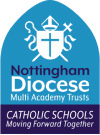A number of the guardians who attended the Year 11 Progress Evening requested electronic copies of the documents that staff had prepared to support Year 11 students in their readiness for the February mock examinations, you will find them below.
For guardians who were unable to attend, these resources should help you support your child in the run up to the second mock exam series and the final examinations in May.
Dear Parents and Carers,
I am writing to inform you about two very important events that will be taking place this half term which will support Year 8 students at All Saints’: the Year 8 Progress Evening and the Year 8 Options – Parent Information Evening.
The Year 8 Progress Evening will be taking place on Wednesday 5th February 2025 from 15:45 until 18:30 pm; this event will take place at All Saints’ Academy across the dining room and drama hall. This event will allow you to speak to your child’s class teachers about the progress your child is making in relation to their target grades and the knowledge and skills required in the different subjects.
Students will be given an appointment slip and they will need to seek appointments from their teachers. Please let your child know which time periods you want them to make appointments with their teachers. We are not using the School Cloud platform to make appointments on this occasion to give parents and students greater freedom in booking appointments.
During the evening, a school bell will sound after each four-minute appointment. You will then need to make your way to the next member of staff. The booking slip will show appointment lengths of five minutes, and this is to include one minute of movement time when the bell is sounded.
The Year 8 Options – Parent Information Evening is an online event which will be taking place on Wednesday 12th February at 6.00pm until 6:45pm. It will be an opportunity to deepen your understanding about the ‘Options’ process at All Saints’ so that you can support your child in their future decision making.
The Options Evening will run as a Microsoft Live Teams event, and this is a wonderful opportunity for all parents and carers to participate in this important process, as you can discover the information from the comfort of your own homes. Last year’s attendance at the event was lower than in previous years and it resulted in instances where guardians were unable to assist their child in completing the form correctly, which led to student and guardian disappointment regarding the options released in July. I am really hoping that we will have our best attendance yet, given the home accessibility of this event. Details regarding how to access this event are at the end of the letter.
On Wednesday 12th February, Year 8 students will have the opportunity to speak to a representative from each curriculum area about the different GCSE courses; instead of their usual Period 5 classes on this day, teachers will be available to represent each GCSE Option subject, and this gives an opportunity for student questions and answers from the staff. Students will be tasked with taking notes on key pieces of information so that they can discuss with their guardians after their school day has finished. Students will receive their options booklet and their options application form on this day so please ask your child to present it when they get home so you can look through it together.
Furthermore, for those students who are absent on Wednesday 12th February, there will be a series of videos about each GCSE option choice from Wednesday 12th February on the All Saints’ Catholic Voluntary Academy website: https://www.allsaints.notts.sch.uk/teaching-and-learning/options-information
The school will be using the Microsoft Live Teams function for the event; we are hoping that all technical issues have been resolved in advance of the event, but we ask for your patience if we do experience some technical issues. I look forward to speaking to you on 12th February.
We are running the two events on consecutive weeks in response to parental feedback from previous years, where parents and carers stated that they would find it beneficial to have the Progress evening before the Options evening so they can support their child’s decision making from a more informed perspective.
Yours Faithfully,
Mrs L Johnson
Deputy Head Teacher
How to access the Microsoft Teams Event:
Click on the link below and you may be given the following options:
Dear Parents/ Carers
Tetanus, Diphtheria & Polio (Td/IPV) & Meningitis ACWY Immunisations are due to take place at your school on 28th January 2025. These vaccines are free of charge.
Most children have been immunised against Tetanus, Diphtheria & Polio and Meningitis C as part of the childhood UK schedule. Guidance from NHS England recommends that your child now receives a booster dose of Tetanus, Diphtheria & Polio and Meningitis ACWY.
Information regarding these vaccines is available on the website:
MenACWY vaccine – NHS (www.nhs.uk)
3-in-1 teenage booster overview – NHS (www.nhs.uk)
If you have any questions, please contact us on the number below.
Please complete the link below to give consent for the vaccinations, this will close on 20th January 2025. If you do not wish your child to have the immunisations, you can complete a refusal via the same link.
https://nhsImms.azurewebsites.net/session/665b97c3
Please be aware that if we do not receive completed consent forms or a refusal, each young person will be assessed on an individual basis by a healthcare professional to self-consent and if deemed Gillick competent offered the vaccinations on the day.
If your child is outstanding their MMR vaccination and you would like for them to receive this vaccination, please contact our office on the details below.
MMR (measles, mumps and rubella) vaccine – NHS (www.nhs.uk)
If you have any queries, please do not hesitate to contact the Immunisation Team on 033 3358 3397 option 4 option 2 or immunisations.nottinghamshire@intrahealth.co.uk
Thank you.
Yours sincerely
On behalf of the School Age Immunisation Service
To the Students who completed their exams in 2024 that were in Year 11 and Year 13. Your certificates are now available for collection.
I plan on being in the canteen from 3pm – 5pm on Monday 6th January 2025. If you are not able to collect them – sending someone on your behalf, please email me this information, and ask the person collecting your certificates to bring along some form of ID please.
What a privilege it has been to share the sacramental journey with the 42 young people (31 of whom are from All Saints’, along with others from the Our Lady and All Saints Parish) who were confirmed last night by Bishop Patrick at St Philip Neri Church.
They were shining examples of living out our Catholic Life and Mission, putting their faith first and living out our school mission, ‘We Shall Serve’ through their ministries over the course of the journey.
May they always feel the presence of the Holy Spirit in their lives and may they share the gifts and fruits of the Spirit with all whom they encounter.
Well done to all our young people, catechists, clergy, sponsors and families!
The school will operate as normal tomorrow. While the main paths have been cleared, the car park remains challenging to navigate, so please exercise caution in that area. Given the forecast for a very cold night, there may be ice in the morning—sensible footwear is strongly advised.
Regarding uniform expectations, children are permitted to wear boots or similar footwear for the rest of this week. This adjustment will be reviewed on Friday.
Last night, our year 7/8 girls football team won the Mansfield Utilita EFL Girls Cup! They will now represent Mansfield Town Football Club in the regional finals in a few months time. Also last night, the year 8 boys football team beat Sutton Academy 12-1 in the first round of the town cup! Congratulations to the teams and thank you to the staff supporting.
All Saints’ first ever Careers Fair is taking place on 27th November 2024. This is an all day event and will attended by all year groups.
We are inviting local colleges, training providers, universities and employers to stand at the fair in order to raise awareness of their industries; showcase the types of careers our students can aspire to follow as well as the various pathways they may follow to do this.
If you are a local employer or work for a company that would be interested in taking part, please contact Miss Flint (flint.h@allsaints.notts.sch.uk) / Mrs Webley (webley.j@allsaints.notts.sch.uk) for more information.
We understand that times of loss are challenging for our young people and families. We’re beginning to develop a new area, outside the chapel, where we can spend time with any young person/people who may have suffered a bereavement. We’ll be planting remembrance poppies, forget-me-nots and sunflowers in this area and encouraging the young people to honour their lost loved ones in any way that helps them, in this area. Sincere thanks to our friends at Rainworth Fencing who kindly installed and fitted some beautiful, natural benches in this special space, over the summer months.
If you or your child has suffered any kind of loss, or is preparing for or coping with bereavement in any way, please let us know, as our team and chaplains are here to offer support.
A range of useful resources to support you through these times, as families and as young people, can also be found at:
https://www.childbereavementuk.org/