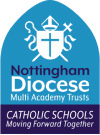“Good mental health is a state of well-being in which every individual realises his or her own potential, can cope with the normal stresses of life, can work productively and fruitfully, and is able to make a contribution to her or his community.” (World Health Organisation)
At our Trust, our primary goal is to foster positive mental health for every student. We strive to achieve this objective by employing both broad, school-wide strategies and specialised, targeted approaches tailored to support vulnerable students.
In addition to promoting positive mental health, our mission is to identify and respond to instances of mental ill health. Statistics show that, on average, three children in a typical classroom are grappling with diagnosable mental health issues. By crafting and implementing practical, relevant, and effective mental health policies and procedures, we create a safe and supportive environment for students directly or indirectly affected by mental ill health.
Below you will find:
- Student Mental Health and Wellbeing Policy
- Our wellbeing co-ordinators, trained to support our students
- Links to resources covering a range of topic areas
- Information on the safer schools’ app