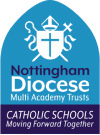If your child is isolating, please complete this form. If they are feeling well enough, it is expected that students access remotely delivered lessons and follow their usual timetable. Teachers will be streaming the face-to-face lessons they are delivering in school through Microsoft Teams. This will allow students who are at home self-isolating to access the lessons and afford them the opportunity to ask questions and respond to their teachers directly. This should hopefully ensure that no self-isolating student is educationally disadvantaged compared to those within school. Below are three ways students can be learning from home.
1) Teams lessons- This is the preferred way of working if students are isolating. However, if there a technical issues, if the lesson is a practical subject, or if a cover teacher is being used, this may not always be possible.
2) If there is an issue accessing lessons, students should look on the class Teams tile to see if work has been uploaded on there. Alternatively, they may need to check subject specific folders on the VL here- ‘1 Covid Work’ This will mean students are still able to complete the same work as students in school.
3) If work cannot be located, students should revise the All Saints’ Absolute for the lesson. This can be completed in class books. Students should have a sheet in their red books that explains the approaches to self-quizzing. If they do not have this, the ‘Homework’ section of the school website at the bottom of the ‘Curriculum’ tab. If students are unsure what topic to be working on, the curriculum maps can be found on the school website. Click on the Curriculum tab and then subjects. From here, select the subject needed and click on the link for the Curriculum overview.