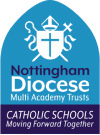The School Aged Immunisation Service will be visiting school on Friday 23 June 2023 to administer the Year 8 HPV vaccination.
Please see the attached letter and information leaflet for further details. You can register your Consent or Refusal by visiting the following link: www.nottinghamshireimmunisations.co.uk/Forms/HPV
Or scanning the following QR Code:
The School Code is: NG140698 for registration purposes.
If you have any queries, you should contact the School Aged Immunisation Service at sais@nottshc.nhs.uk
Following the success of our anti-bullying competition, members of our Senior Leadership Team recently met with our Year 13 anti-bullying ambassadors to celebrate the fantastic work they have done over the last few years. All Saints’ has worked closely with the Diana Award to further strengthen our anti-bullying provision and our Year 13’s have played an instrumental role in this partnership. The Diana Award are a leading anti-bullying training provider who offer training, resources and guidance to schools. They also offer an opportunity to work towards a badge accreditation scheme, which enables schools to target work appropriately and receive recognition. In order to achieve each badge, schools must carry out specific actions to demonstrate a commitment and positive impact in each area. The four badges are: Online Safety, Wellbeing, Community Action and Respect. The anti-bullying team have worked incredibly hard over the last few years and as a result, we were recently extremely pleased to learn that we have now achieved all four badges!
We would like to express our thanks to Olivia, Lisette, Abbie, Callum and Madison. Your commitment and dedication to anti-bullying is greatly appreciated.
All Saints’ Catholic Academy is decorated and looking forward to celebrating World Culture Day on Friday 26th May. This will be a non-uniform day, and we encourage students to come to school in their cultural clothing, or something that represents their culture. We will be asking for a £1 donation, which will go towards making our school more inclusive for all. Each lesson will start with information about different aspects of culture to develop knowledge and reflect throughout the day. The canteen at lunch time will be serving a range of food from Monday exploring different cultures. We can’t wait to celebrate!
Dear Parent/Carer,
The Year 7, Year 8, Year 9 and Year 10 student progress system has been updated with the latest assessment information, your child’s academic progress is available for you to view live on Go 4 Schools. Please login to the Go 4 Schools parent portal website or mobile app to see your child’s academic achievements based on their summative assessments to date. Please be aware, this notification does not relate to the full Progress Report.
On Go 4 Schools, parents will see the Achieved Grade which represents the overall grade the child has actually achieved in their summative assessments. This information is quantitative and will mean that parents can celebrate student performance based on assessments to date, or, intervene and support their child when performance in assessment is a cause for concern. The Achieved Grades shown on the Go 4 Schools website are live and may change as additional summative assessments are added throughout the year.
If your child does not have an achieved grade, it may be because they were absent for their assessments and the subsequent additional session/s. Students need to be present on the day of their assessments (or subsequent sessions) in order to complete the assessments and be graded; All Saints’ places great importance on having good attendance as it facilitates continuity in learning and assessment in learning.
If you have not logged into the Go 4 Schools parent site previously, please follow the instructions which can be found under Parents on our school website.
Dear Parents/Carers,
You may already be aware that the next teachers’ strike action is due to take place on Thursday 27th April.
Due to a shortage of teachers working on that day, unfortunately we are not in a position to allow all Year groups to attend All Saints’. Based on the compliment of staff available, students in Years 8, 9 and 10 will remain at home for that day only. All other year groups should attend as per usual in full PE uniform.
Additionally, students in Year 7 should bring in their All Saints’ Absolutes from last term and from this term, along with their normal equipment and books. Year 7 children must also bring in a reading book and Year 11 should bring in their revision materials, including revision guides.
The timings of the school day will operate as per usual and students will be able to access the catering facilities before school and at both break and lunchtime, school buses will also run as usual. If your child is ill on that particular day, please notify school as soon as possible using the normal methods so that all periods of absence can be accurately recorded and monitored.
I will be sending out a separate letter to parents and carers of Years 8, 9 and 10 students who are key workers as they will be allowed to attend school. Furthermore, another letter will be sent to the parents and carers of who we deem to be vulnerable as they should also attend.
For those children not attending school on 27th April, they must access the following resources: https://www.allsaints.notts.sch.uk/teaching-learning/homework/ There are a series of videos which go through independent learning activities and these should be used to guide the production of revision resources based on the All Saints’ Absolutes that each student has received. Please note that planned support sessions for Year 11 will not take place on that day.
Of course, school will resume in full operation on Friday 28th April. Thank you for your understanding and continued support.
Yours sincerely,
C. Cuomo
Head Teacher
Dear Parents and Carers
The rearranged Year 8 Parents’ Evening will take place on Wednesday 10th May from 16.30pm until 19.30pm; this will be conducted via video appointments. It is a wonderful opportunity to speak to your child’s teachers about the progress your child is making.
You will be able to book appointments from 29th April 2023 at 9:00 am.
Please note that in certain subject areas (Art, ICT, PA and PE) the number of students being taught is far greater than the number of teacher appointments available.
We are using a piece of software provided through School Cloud and you can access the booking system through the following link: https://allsaintsmansfield.schoolcloud.co.uk/
Using the School Cloud Website
Parents and Carers, with School Cloud access, are those individuals who will have listed as Priority One and Two contacts on the admission form at the beginning of the academic year. It will be parents and guardians who have parental responsibility and that includes those with a court order in place. It is important that both first and surname, and your child’s name and date of birth is inputted in the same way that it is on the school system. If you are struggling to login, it may be because you are not listed as a Priority One or Two contact, do not have parental responsibility including a court order, or because there is spelling or numerical error on our system. In any of these cases, please contact, Mrs Scott with the nature of the problem: scott.l@allsaints.notts.sch.uk. By having both Priority One and Two contacts, it means that parents/ carers, who may live separately, can both be involved in finding out about their child’s progress.
At login, you will be asked for an email address; this is not authenticated with the email address that you listed on your child’s admission form at the start of the year; it is merely for School Cloud to send a confirmation email to you when you have successfully booked and saved your appointments.
The instructions at the end of the letter outline how to access the website in order to book appointments. Then, on the evening of your appointments, you will simply need to login using the same link and follow the onscreen instructions to begin the appointments you have booked.
There will a button stating: Join Video Appointments which you should press.
There is nothing to install as the video appointments run through the School Cloud website and it is compatible with the following web browsers:
- iPhone/iPad:Safari
- Android:Chrome or Firefox
- Windows:Chrome, Firefox, or Edge (latest version only)
- Mac:Safari, Chrome, or Firefox
The minimum requirement for this software to work is an audio connection.
The appointments will be four minutes long. There will be a countdown. The appointment cannot be extended; when the countdown gets to zero, the software automatically stops the call. The appointment begins at the allotted time of booking; therefore, if you are late, you can join within the remaining time of the six minutes, however, the appointment cannot be extended. If the appointment is missed, there is no way to rearrange this.
You will see a schedule for the timing of the appointments along with the teacher’s name and there will be a large square which states Start Appointment; in order to begin the appointment, you have to press this. The video appointment will begin when the teacher also presses this.
Once a call has finished, the schedule will update and then the next call will need to be initiated. There is no need to sign in or out.
Then at the end of all scheduled appointments, a confirmation button indicating that the appointments have finished will show and prompt you to sign out.
Further Guides can be found at School Cloud- link here
https://support.parentseveningsystem.co.uk/category/458-parents-evenings
Whilst we are hopeful that all technical elements have been considered, there may be some technical issues. We ask you for your patience during this time. Any queries regarding using the software should be directed to our ICT Support Office: marsden.a@allsaints.notts.sch.uk
Yours Faithfully
Mrs L Johnson
Deputy Head Teacher
Dear Parents/Carers,
You may already be aware that the next teachers’ strike action is due to take place on Wednesday 15th and Thursday 16th March.
Due to a shortage of teachers working on those days, unfortunately we are not in a position to allow all Year groups to attend All Saints’. Based on the compliment of staff available, students in Years 7, 8 and 11 will remain at home for those days only. All other year groups should attend as per usual in full PE uniform. These arrangements for the upcoming strike days are different from the previous ones; this is because the school is committed to delivering the residential trip to Lockerbrook for our Key Stage Three pupils and in the balance of fairness for all of our students.
Students in Years 9 and 10 should bring their regular exercise books/ folders and all of their All Saints’ Absolutes.
The timings of the school day will operate as per usual and students will be able to access the catering facilities before school and at both break and lunchtime, school buses will also run as usual. If your child is ill on those particular days, please notify school as soon as possible using the normal methods so that all periods of absence can be accurately recorded and monitored.
I will be sending out a separate letter to parents and carers of Years 7, 8 and 11 students who are key workers as those students may be allowed to attend school. Furthermore, another letter will be sent to the parents and carers of who we deem to be vulnerable as those students should also attend.
For those students not attending school on 15th and 16th March, they must access the following resources: https://www.allsaints.notts.sch.uk/teaching-learning/homework/ There are a series of videos which go through independent learning activities and these should be used to guide the production of revision resources based on the All Saints’ Absolutes that each student has received. Year 11 students must use this time to revise for their upcoming GCSEs which will begin on Monday 15hth May.
Of course, school will resume in full operation on Friday 17th March. Thank you for your understanding and continued support.
Yours sincerely,
C. Cuomo
Head Teacher
Due to the weather conditions, the school will be closed from 12.30 on Thursday 9th March.
Students who walk home can leave at 12.30; those who catch buses will be collected at 1.00.
The Year 7 Parents Evening will still be going ahead via School Cloud this evening.
We will communicate with parents/ carers regarding school opening procedures for Friday 10th March as soon as we are in a position to do so.
Apologies for any inconvenience.
We are very much looking forward to the year 6 children who will be joining us in September 2023 as year 7s. This is a really exciting time for our school and we are delighted that they will be joining us in the next stage of their journey.
Admission packs and further information will be posted to all parents/carers over the next few days.