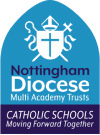As you are aware, here at All Saints’ we strive to support our students so they are able to make progress and gain knowledge in all our subjects. Part of this process is the weekly quizzes students have to complete. The quizzes are based off the basic knowledge they need to retain and help the students understand the topics / units we are currently studying.
In RE, Mrs Nattriss has been keeping a close eye and of course monitoring how the students in RE have been doing with their quizzes. At the end of the year, we combine our math skills and work out an average of how the students have performed (number of quizzes they received full marks in is then divided by the number of quizzes completed by a student throughout the year then multiplied by 100 to gain a percentage). These were the top 3-5 students from Mrs Nattriss’ groups.
Congratulations to all the students and you now have a score to beat next year!




Reminder for Year 6 Parents / Carers who have a place at All Saints’ Catholic Academy for their child in September 2023
We are delighted that you have been allocated All Saints’ Catholic Academy as the secondary school for your child in September 2023. This is a reminder about the Online Information Evening on Monday 10th July at 6.00pm
There will be an opportunity for you to meet school staff and to receive information on a variety of topics including uniform, rewards, expectations, the school day and enrichment opportunities.
To access this meeting, you will need the following Teams Link
Dear Parents/Carers,
You may already be aware that the next teachers’ strike action is due to take place on Wednesday 5th July and Friday 7th July respectively.
Due to a shortage of teachers working on those days, unfortunately we are not in a position to allow all Year groups to attend All Saints’.
5th July, based on the compliment of staff available, students in Years 7 and 9 will remain at home for that day only. All other year groups should attend as per usual in full PE uniform.
7th July, based on the compliment of staff available, students in Years 8 and 10 will remain at home for that day only. All other year groups should attend as per usual in their full PE uniform.
Additionally, students who are in school for either days should bring in their All Saints’ Absolutes from last term and from this term, along with their normal equipment, books and a reading book.
The timings of the school day will operate as per usual and students will be able to access the catering facilities before school and at both break and lunchtime, school buses will also run as usual. If your child is ill on that particular day, please notify school as soon as possible using the normal methods so that all periods of absence can be accurately recorded and monitored.
I will be sending out a separate letter to parents and carers of students who are key workers as they will be allowed to attend school. Furthermore, another letter will be sent to the parents and carers of who we deem to be vulnerable as they should also attend.
For those children not attending school on either strike, they must access the following resources: https://www.allsaints.notts.sch.uk/teaching-learning/homework/ There are a series of videos which go through independent learning activities and these should be used to guide the production of revision resources based on the All Saints’ Absolutes that each student has received.
Of course, school will resume in full operation on Thursday 6th July and Monday 10th July. Thank you for your understanding and continued support.
Yours sincerely,
C. Cuomo
Head Teacher
Reminder for Year 5 Parents / Carers who are considering All Saints’ Catholic Academy for their child in September 2024
We are delighted that you are considering choosing All Saints’ Catholic Academy as the secondary school for your child in September 2024. As part of the transition programme, which runs throughout Year 6, we are holding an Online Information Evening for all interested Year 5 Parents and Carers on Monday 3rd July at 6.00pm
There will be an opportunity for you to meet school staff and to receive information on a variety of topics including uniform, rewards, expectations, the school day and enrichment opportunities.
To access this meeting, you will need the following Teams link.
We look forward to welcoming you to our school.
Rewards Day 2023
This year’s Rewards Day will take place on Friday 14 July 2023.
Students who have qualified for this event have been issued an Invitation Letter with supporting documents during Registration giving details of the level of status they have achieved and a choice of activities available to them. An email has also been sent to the parents/carers of all qualifying students.
For full details of each out-of-school trip, please refer to the OV3 General Briefing Sheets which can be found on the school’s website and copies have been emailed to the parents/carers of the qualifying students.
- Platinum & Gold Achievers will have a choice of Alton Towers, Ice-skating, Superbowl or Picnic in the Park (which is an in-school activity)
- Silver Achievers will have a choice of Ice-skating, Superbowl or Picnic in the Park
- Bronze Achievers will have the sole choice of Picnic in the Park
If your child qualifies for any of the out-of-school trips and you would like your child to participate in a particular activity, please follow the instructions contained in the Invitation Letter. Please note the booking system on Arbor will ‘go live’ at 5.00 pm on Thursday 15 June allowing parents/carers to book their child’s place – please note that places will be allocated on a ‘first come, first served’ basis. If your child was absent from school when the documents were issued to the students, you can still register your choice on Arbor and deal with the paperwork afterwards.
Please ensure you are happy with your choice of activity as selections cannot be amended once they are registered by you on Arbor.
The school reserves the right to withdraw students from activities should their behaviour fall short of expectations and any monies paid will not be refunded. If a student withdraws from a trip due to positive Covid-19 testing or any other reason, applications for refunds will be dealt with on an individual basis.
Dear Parents/ Carers
I would like to begin by commending students for the way in which they have approached their examinations and for their exemplary conduct throughout the exam season. Despite various challenges over recent years, I have been incredibly impressed by the vast majority of students who have demonstrated an unrelenting commitment to their education throughout their five-year journey at All Saints’. They have been a wonderful year group made up of thoroughly decent, creative and dynamic young people.
I would like to officially inform you that today is the final day for Year 11. After Tuesday 13 June, students will no longer be required to come into school unless of course, they are scheduled to sit an examination. Some subject areas will continue to offer breakfast revision sessions (8.00am – 8.45am); however, there will not be any normal timetabled lessons.
If your child has a morning and afternoon examination, and your child wishes to stay in school in between examinations, or if they are waiting for a bus at the end of the day, a study room will be provided in order to allow your child to revise independently. If students do leave site, they cannot come back throughout the day and of course those staying in school need to display the highest levels of conduct or they will have access to the site, other than during exams, removed.
We are looking forward to welcoming many of our students to the Sixth Form induction days on Monday 26th and Tuesday 27th June. Attendance at this event is expected for students who are considering All Saints’ as a firm or insurance choice; these will be a valuable two days which will support students with the transition to Sixth Form study.
We would be extremely grateful to receive any unwanted uniform, so if you are in a position to donate uniform, we will happily collect donations at reception. The following uniform items will be particularly useful: trousers, ties, PE hoodies and blazers. Additionally, if your child purchased a leavers’ hoodie, these will be available for collection on results day and information regarding results day will be released in due course.
Finally, thank you for your continued support over the past five years. We wish your child every success in the future and we look forward to welcoming many of our students back in September as they embark on their next stage in education here at All Saints’ Sixth Form.
Best wishes to you all,
Carlo Cuomo
Head Teacher
All Saints’ Catholic Academy has been awarded with an FFT National Attendance Award!
FFT collects daily attendance data from over 10,500 schools and for the Spring term All Saints’ Catholic Academy were in the top 25% in England.
Thank you to all our students and parents and carers who support the school community.
We are delighted that you have chosen All Saints’ Catholic Academy as the secondary school for your child in September 2023. As part of the transition programme, as well as welcoming Year 6 students to the school on Tuesday 11th and Wednesday 12th July, we are holding an Online Information Evening for all Parents and Carers on Monday 10th July at 6.00pm
This will be an opportunity for you to meet school staff and to receive information on a variety of topics including uniform, rewards, expectations, the school day and enrichment opportunities.
To access this meeting, you will need the following Teams Link
We look forward to welcoming you to our school.
An article in the Chad newspaper published on 26th May 2023 reviewed the top 10 schools in and around Mansfield based on GCSE results. We are pleased to see All Saints’ in the number one spot. Thank you to all our wonderful students for their contributions to the school community and to Parents and Carers for their ongoing support.